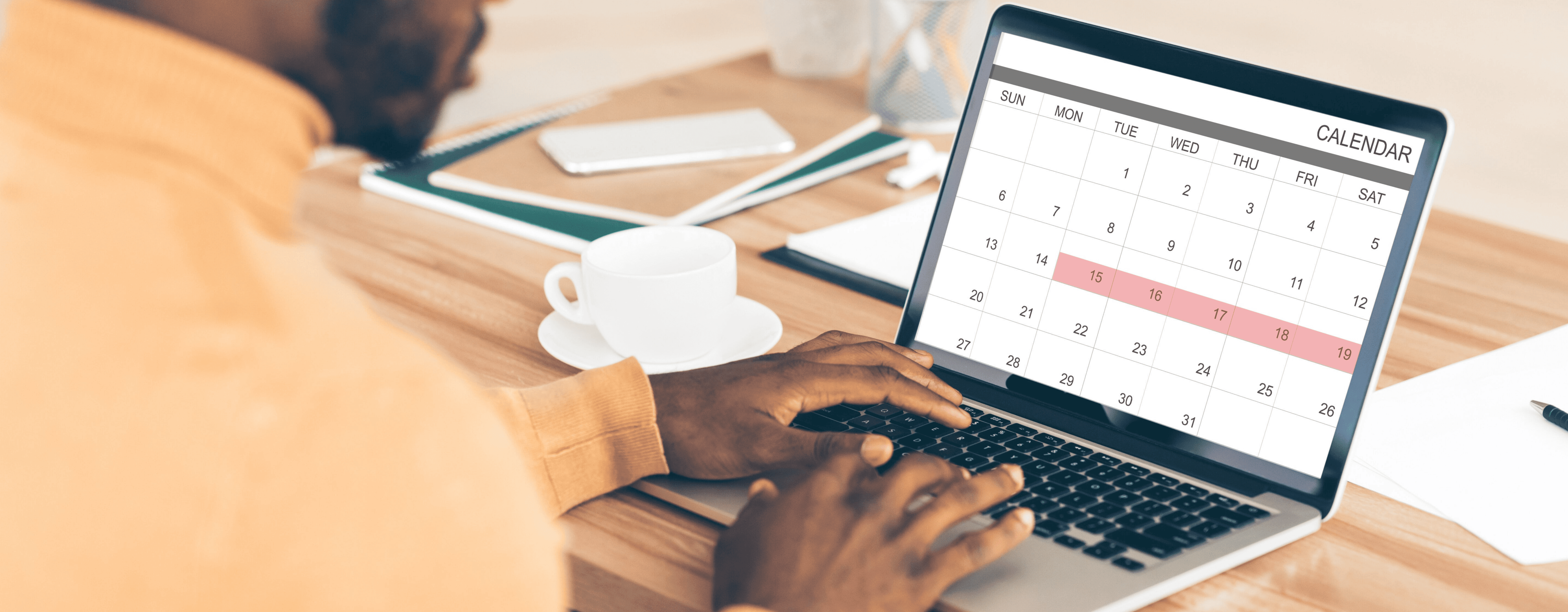Take Matt’s Advice. 5 Tips Your Real Estate Site Needs
In case you missed the recent video interview with Matt Cutts at USA Today, it’s a must-watch . I’m happy to report that the advice our Internet Marketing Team has been offering to our clients is right on track. So, don’t just take our word for it, take Google’s search guru’s word:
1. Spotlight your search term on the page.
That’s right. Your keywords have to be prominently placed, but not over-stuffed. They should occur naturally in the content of the page. What Matt doesn’t say is that you want to make sure that keyword or keyword phrase is in your page’s headline, also known as an H1 Tag. Don’t know the best term? Look at your Google Analytics data to see what’s working for you already. Go to Google Suggest and play with variations on your keyword theme. Still confused? Get in touch with a coaching call to your friendly Internet Marketer (aka Amanda at 802-865-3332 x112).
2. Fill in your “tags.”
Cutts confirms that your title tag and meta description are the most important (only Yahoo makes use of the keywords field). Not only is the title tag the first thing that Google and other search engines “see” when indexing your site, that title tag becomes your link on the SERP (search engine results page). Because your meta description displays right below the link, it is your best chance to capture the attention of humans. Make it compelling! And make every page’s description relevant to the actual content on the page. If a visitor lands on an irrelevant page, they’ll bounce (ie leave your site without visiting any other pages). If your keywords in the title link and the meta description are accurate, they’ll be happy they found your site and stay awhile.
3. Get other sites to “link” back to you.
Google says it looks at more than 100 pieces of data to determine a site’s ranking — this is also known as their algorithm which changes every six months or so just to keep us all on our toes. But once you’ve taken care of stops 1 & 2, links are going to make the difference in where you land on that SERP. Because Google ranks sites based on popularity, working to get inbound links will have more impact than almost anything else you do to market your site. The more authoritative the site who links to you, the better it helps your standing. So, once you’ve gotten links from all your business partners, friends and family, made sure you’re on LinkedIn, DMOZ, Google Local and bookmarked by various folks in Del.icio.us, the next place to spend some time is building and maintaining a blog.
4. Create a blog and post often.
Cutts says blogging is a great way to add links and start a conversation with customers and friends. Matt also agrees that it the most important aspect of your blog is that it be hosted ON your web site, not somewhere else (like ActiveRain, blogger, etc.) Union Street Media’s clients can get WordPress blogs integrated into their sites. It’s a small investment to get it “styled” to fit seamlessly into your site, and SO worth it. One of our North Carolina clients recently moved his blog off of a public blogging site onto his primary Real Estate site that we host. Traffic for his primary keyword more than doubled in June’08 compared to June ’07. And while Matt says “post often”, we find that posting even once a week makes all the difference. And it doesn’t have to be a novel. One of the most effective blogging strategies is to post a short comment that links out to something of interest to your site visitors.
5. Register for free tools.
Matt suggests the Google Webmaster Tool, and yep, you guessed it, we do too. We’ve registered all of our client sites. My personal favorite tool within Webmaster is the Top Search Queries page. It provides information about search queries that have returned pages from your site. Although we can’t schedule this report to be automatically emailed to you, you can get in touch with us to request a report. If you’ve hired us for a cycle of Report, Recommend, Revise, we look at your Top Search Queries regularly. This report lets us see exactly where your site appeared in searches last week, last month, etc. And you’d be surprised some of the interesting things people type in to find your site! Visitors don’t always use the most obvious keyword! The Top Search Queries report is a huge time saver and offers great insight into how Google “sees” your site. My advice is, get started on this list ASAP, and get in touch if you need help. That’s what we’re here for!