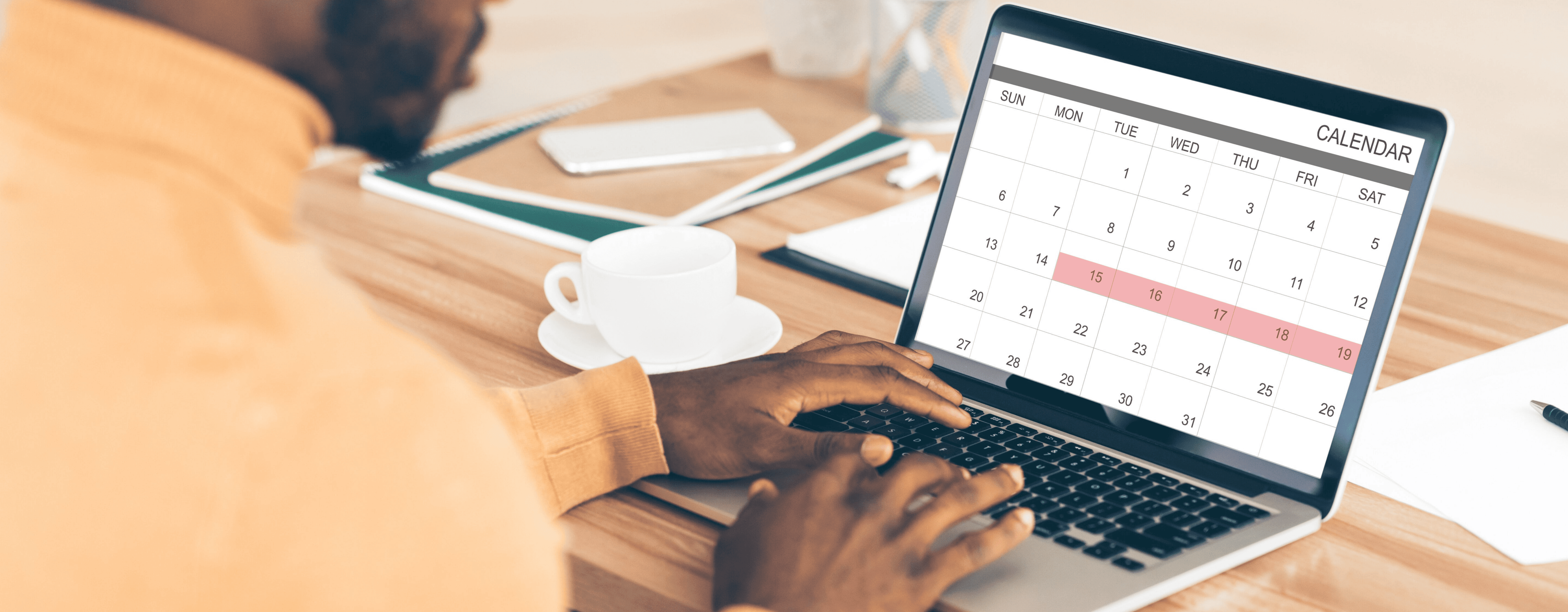Advanced Twitter: Hashtags
You’ve read the Twitter resources page. Or maybe your Twitter-fu is already rocking the free world: you’re tweeting left and you’re tweeing right. You’re following people who post insightful-tweets. You’re looking for the next thing to do with this whole micro-blogging thought-exchange. Enter: Hashtags.
What’s a Hashtag?
A Hashtag is simply putting a “hash” (for non-geeks you may know this as the “number sign,” think hash browns) in front of a word to denote that a word is significant. For example:
#realestatetrenches Foreclosure map for my area: Looks like we're ok.
In the example #realestatetrenches has been “hashtagged.”
Why might I use Hashtags?
Using Hashtags allows you to search and sort and give your attention to those posts that make a difference to your business. It’s like watching a channel related to the topic. Say you’re interested in a particular topic: stories from the real estate trenches. Other people you follow on Twitter are interested in and write about this sort of thing. But it’s all mixed in and jumbled with your regular Twitter stream. Every now and again, you’d like to sit down and take a look at just those Tweets related to the channel “stories from the real estate trenches.” Hashtags let you do just that. You may end up hearing some interesting thoughts and ideas from people you don’t normally follow. You might overhear some great conversations and meet other like-minded thinkers. Maybe you’ll want to start following them. If you’re saying clever things perhaps the other person will start following you. Or maybe you won’t follow but you will pay attention to what they say in the #realestatetrenches channel. Some ideas for using Hashtags (by no means comprehensive):
- Group conference notes
- Industry-specific chatter
- Event promotion
- Topical conversations
Cool! How do I use hashtags?
- Start following Hashtags. This will not add any tweets to your Twitter stream. Do not worry yet.
- Make a post and use a hashtag. Make one up or use #hashtags or #realestatetrenches or whatever you like. Please note: hashtags have to be all one word without spaces. In other words, hashtagsareallshmushedtogether. A bummer I know, but not the end of the world, right?
- Check to see that set it up right by going to the Hashtags recently updated page. You should see your tweet there shortly after posting it.
- You’re done. You have started publishing with hashtags.
Awesome! Now I can speak with Hashtags. How do I listen to Hashtags?
Assuming a Hashtag like #retech takes hold and people use it, the best way to listen in is to monitor it by periodically using a boring old web browser. Go to: http://hashtags.org/tag/retech/ if #retech is your Hashtag. Notice that the format is http://hashtags.org/tag/YourHashtagHere/ Or you could just go to the master list of known hashtags and look for a hashtag that you want to listen to. Here’s a few to get you started:
Once you’ve found the hashtags you want to follow I recommend bookmarking the page so you don’t have to browse around each time. You can check it periodically, monitor it, wish that there was an easier way. When the API is released you can fund someone to make it easier if it makes sense for your organization. Another good way to listen to hashtags is to use Twemes, a search engine for public hashtags (i.e. if people have to follow your twitter stream to then Twemes won’t be hearing you). So there you have it, a tool for creating ad hoc groups and use Twitter for broader conversations.
Further Reading:
Hashtags and Groups Tools for Monitoring Conversations in Twitter Making the Most of Hastags (which includes some etiquette ideas) Hashtags.org