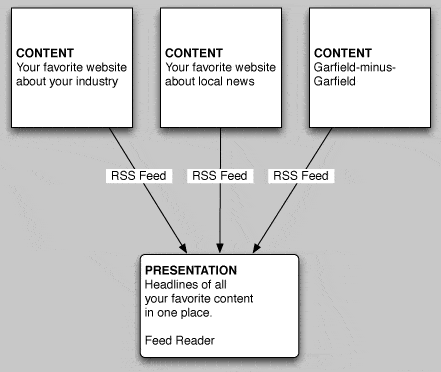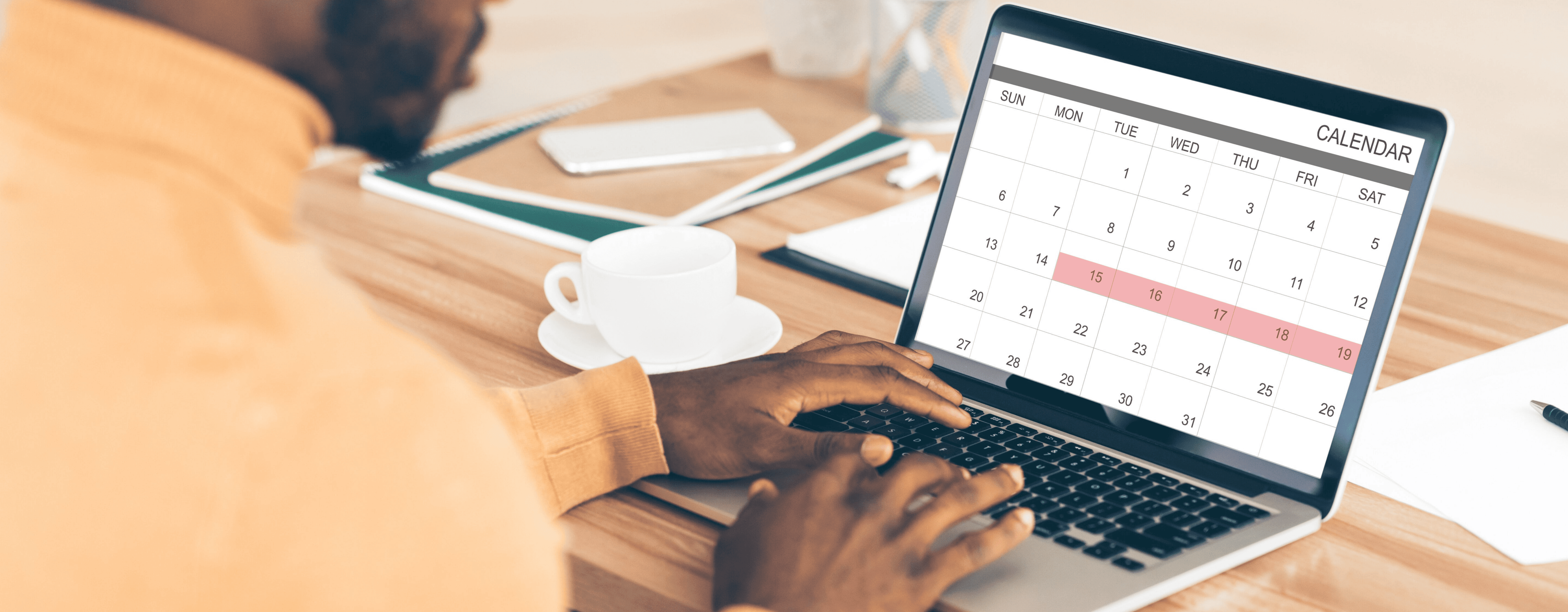Internet Marketing Basics: RSS Feeds
 Image by Mirko Macari via Flickr
Image by Mirko Macari via FlickrYou’ve probably seen the little orange icons and “subscribe to my feed” buttons on sites you’ve visited (you can see some over to the left of this blog post, in fact). You might even have read articles where people argue about things like RSS and Atom and so on. Maybe you’ve heard of things like Google Reader. This is an article written to help you start using RSS feeds to help your online marketing efforts.
What’s an RSS Feed anyway?
RSS stands for Real Simple Syndication. It’s simple for web geeks. Don’t feel bad if it doesn’t sound simple to you. Here’s how it works: Contemporary websites hold all of their text and other content in a database. When a program called a web browser (Internet Explorer, Firefox or Safari, for example) goes to a web page address the website software (sometimes referred to as a Content Management System or CMS) takes that text out of the database and formats the text into a web page. There’s content: the information in the database. And there’s presentation: the formatting and design that shows the content, font choices, colors and so on. Sort of like the separation of church and state.  RSS feeds just give you access to the content without the presentation formatting. An RSS feed is just a way to get at the content without all the formatting and design. Keep your church and pick any state (or keep your state and pick any church, if you prefer).
RSS feeds just give you access to the content without the presentation formatting. An RSS feed is just a way to get at the content without all the formatting and design. Keep your church and pick any state (or keep your state and pick any church, if you prefer).
So why would you want just the content, without the formatting?
There are a couple reasons why you’d want to have access to the content of a website without all the formatting. Here are a few:
- Display a list of headlines from another site on your site
- Access the content from something that isn’t a web browser (like an iPhone app)
- View content from your favorite websites from one place without having to surf to each website individually
To start with, it’s the last item on the list that matters most: view content from your favorite websites in one place. If you are staying up to date on the topics that matter to you via online resources, then you probably have three or more websites that you visit every day. A piece of software called a “feed reader” will load all of the content you choose into one interface. 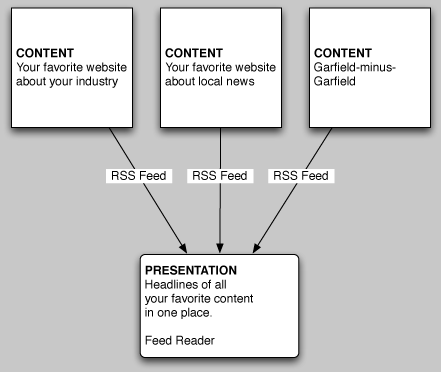 Without a feed reader, you have to load up each page (along with the images, ads and other things which slow down the page loading time) then find the new articles and then maybe read some of the new articles. With a feed reader, you open the feed reader and all the headlines and articles are in one place for easy reading. It even lets you know if you’ve read it before. Ok, you know everything you need to know about feed readers. Let’s use RSS to improve your internet marketing.
Without a feed reader, you have to load up each page (along with the images, ads and other things which slow down the page loading time) then find the new articles and then maybe read some of the new articles. With a feed reader, you open the feed reader and all the headlines and articles are in one place for easy reading. It even lets you know if you’ve read it before. Ok, you know everything you need to know about feed readers. Let’s use RSS to improve your internet marketing.
Internet Marketing Basics: Use a Feed Reader to Listen
Listening is probably the easiest and most important marketing activity you can perform online. You can listen to potential clients, your industry peers, critics, competitors anyone who publishes online. Let’s go step-by-step and set up a feed reader.
- Go to the Google Reader page (http://reader.google.com) (yeah, there are other feed readers and you could try them all out, but today let’s just get started).
- Log in if you already have a Google Account. If not, follow instructions to sign up.
- Awesome, you have a feed reader. Bookmark the page your feed reader is on.
Now you need to put something in the reader. Go to three of your favorite sites and click on the add to reader buttons. Don’t forget to add the Internet Marketing for Real Estate Feed. Have you added a couple sites to your feed reader? Now go check what it looks like. You’ll see the headlines and if you click the headline, the article expands.
Internet Marketing Basics: Use a feed reader to participate
It’s good to participate in conversations surrounding the topics related to your business. It helps people become familiar with you and your company. More importantly, if you are commenting on stories and articles that your audience would find useful, the readers who find you are pre-qualified in that they have already exhibited interest in your topic. Do one of the following at least a couple times a week, to help increase your participation:
- Leave a thoughtful, useful and on-topic comment on a blog post you find via your feed reader
- Add at least one more site to your feed reader
- Find three different articles on different sites about a related topic, mention them on your own blog or site
Using a Feed Reader to improve your internet marketing
If you’ve made it this far, you have a feed reader bookmarked and you’re using it to make meaningful connections online. There’s a lot more you can do, but you’ve gotten started and that’s what matters.